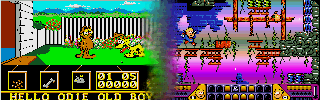
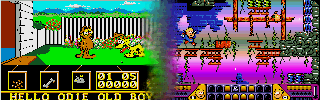 |
Real hard disk emulation in Steem |
|
As is known Steem can
mount some DIR of host OS (Linux, Windows) as Atari logical drive
(partition) C-P . Then user can run SW from it on emulated Atari. It is
good and comfortable solution for most of SW runnable from Atari hard
disks. But not for every. The reason is that it is not real hard disk
emulation. I will describe here how to achieve real hard disk emulation
what will run practically everything.
Watch TouTube video below : Necessary steps: 1. Change mounted Hard drive letter from C to some higher - H in example. It will result in that real emulated hard disk's first partition will became C . 2. Enable Pasti in Disk Manager . Click Yes, what will reset Atari emulated. 3. Enter Pasti Configuration in Disk Manager - mostright card Hard Disk, check Enable, then select image file (Browse). Size will be set automatically. 4. Click Reset - just like on real Ataris - need to restart system for autoboot. If image and driver in it is OK you will see driver install messages and after it may access files. I will not describe here in details how to perform partitioning of some image file and install driver on it. Basically, it is same as on real Ataris. But we have some limitations of Steem and Pasti: only ACSI emulation (who wants IDE emul. should try with Hatari) . Max image size is 1GB. Only ACSI target #0, and only basic ACSI commands - so no ICD extended command support. Drivers which work: PP ACSI drivers, but not those with ICD support (for disks over 1GB). AHDI, Hddriver . Speed is very high - on modern PC some 7 MB/sec. Finally: why H instead C ? Real hard disk emul. means that C is first partition of emulated drive, media, and not some mounted DIR. But H (or some other higher one) is welcome for data transfer: with help of it you can easy copy files from/onto partition C and others on hard disk image file. P. Putnik, Latest update: March 2011. |