It came little late, but better
ever than never. I started with it in 1995, but abandoned after making
GUI, then after 11 years completed.
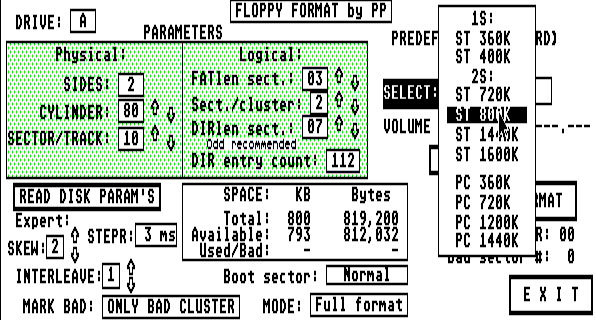
There is practically all possible setting, what has sense. However, for most cases you will need only predefined formats.
Program works with submenus - go get list of predefined formats click on 'SELECT'. You will get list of them. At bottom are PC compatible formats - such disks you may reliable read/write on PC (good for data transfer). Capacities over 800KB are not possible on regular ST, you need Mega ST, Falcon or HD extended ST for it. Click on desired format, and all parameters will be set according to. Then you need only to type in diskname and click on button 'BEGIN FORMAT'. After finished formatting program will display SPACE on disk, and used/bad space, what is in this case of course all bad (no data on disk). Abort during format with Space.
To get PC compatible floppy, select it from predefined list at bottom, and don't change any setting after, format selection box must remain uncrossed.
This was Basic formatting.
Special settings:
At bottom left is 'MARK BAD' switch - you may choice 'ONLY BAD CLUSTER' or 'WHOLE TRACK' .Second is old IBM-style, and means that if floppy has some bad sector(s) in one track that whole track will be marked as bad, and will not be used for data storage. It is more reliable than 'ONLY BAD CLUSTER' way, but results with little lower free space on floppy if there are bad sectors. Recommended for low-quality disks.
'Boot Sector' - you may put some short animation code in bootsector of floppy with this selection. It will draw some flower, stars when starting Atari up with that floppy in drive A. Good against viruses - if it shows up not, probably some virus has overwrited it. C in brackets means for color monitor, while M is for monochrome. You may put them even on PC format floppies, it will be compatible.
'MODE' - 'Full format' is standard format, where we get empty floppy. 'Refresh' will keep all datas on floppy, while it will refresh all tracks on it. It is good to perform sometimes refresh of floppies, but only with them in good condition and without errors. In case of bad floppies you must try to copy somewhere datas from it, and after perform regular format - then will see is there much bad sector.
With fine-tuning of parameters in green box you may produce some special formats, by need. Atari will read such disks in most of cases, without any special program. Of course in some limits - but programm will not allow too high values for FAT sector count for instance. It will warn if FAT length is too low for actual capacity.
Other:
Button 'CLEAR DISK' will quickly make floppy to empty, without full format. Unlike most of programs, it will keep bad sector list in FAT.
'READ DISK PARAM'S ' will read parameters of inserted floppy and display them in boxes. It can calculate even SKEW and Interleave values (not in Steem emul.) . After it, those parameters are current parameters for formatting.
'SKEW' and 'INTERLEAVE'- it determines order of sectors on tracks, and affects read/write speed of floppy. Predefined values will give best results.
Hyperformat - it was popular in some times, and means capacity of 880KB on DD floppies. I do not recommend it, because it is unreliable and slow.
If you want it from some reason, do so: set 'SECTOR/TRACK' to 11 with arrows, set INTERLEAVE to 6, and let SKEW on 2. Format will take longer as usual, as reading of such disk (lifetime of datas will be shorter probably).
Add. note about PC format: only strictly PC formats will be openable in DOS, Windows (start byte = 0xE9) - it is for avoiding troubles.
Download DL source
PP, August 2006
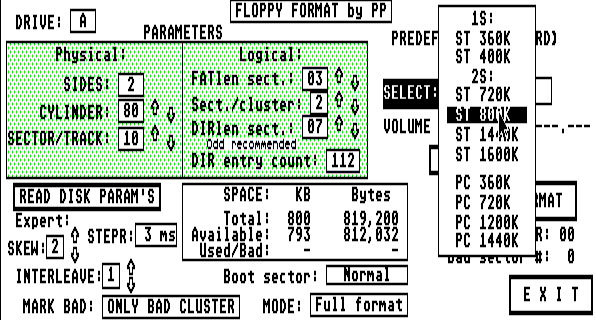
There is practically all possible setting, what has sense. However, for most cases you will need only predefined formats.
Program works with submenus - go get list of predefined formats click on 'SELECT'. You will get list of them. At bottom are PC compatible formats - such disks you may reliable read/write on PC (good for data transfer). Capacities over 800KB are not possible on regular ST, you need Mega ST, Falcon or HD extended ST for it. Click on desired format, and all parameters will be set according to. Then you need only to type in diskname and click on button 'BEGIN FORMAT'. After finished formatting program will display SPACE on disk, and used/bad space, what is in this case of course all bad (no data on disk). Abort during format with Space.
To get PC compatible floppy, select it from predefined list at bottom, and don't change any setting after, format selection box must remain uncrossed.
This was Basic formatting.
Special settings:
At bottom left is 'MARK BAD' switch - you may choice 'ONLY BAD CLUSTER' or 'WHOLE TRACK' .Second is old IBM-style, and means that if floppy has some bad sector(s) in one track that whole track will be marked as bad, and will not be used for data storage. It is more reliable than 'ONLY BAD CLUSTER' way, but results with little lower free space on floppy if there are bad sectors. Recommended for low-quality disks.
'Boot Sector' - you may put some short animation code in bootsector of floppy with this selection. It will draw some flower, stars when starting Atari up with that floppy in drive A. Good against viruses - if it shows up not, probably some virus has overwrited it. C in brackets means for color monitor, while M is for monochrome. You may put them even on PC format floppies, it will be compatible.
'MODE' - 'Full format' is standard format, where we get empty floppy. 'Refresh' will keep all datas on floppy, while it will refresh all tracks on it. It is good to perform sometimes refresh of floppies, but only with them in good condition and without errors. In case of bad floppies you must try to copy somewhere datas from it, and after perform regular format - then will see is there much bad sector.
With fine-tuning of parameters in green box you may produce some special formats, by need. Atari will read such disks in most of cases, without any special program. Of course in some limits - but programm will not allow too high values for FAT sector count for instance. It will warn if FAT length is too low for actual capacity.
Other:
Button 'CLEAR DISK' will quickly make floppy to empty, without full format. Unlike most of programs, it will keep bad sector list in FAT.
'READ DISK PARAM'S ' will read parameters of inserted floppy and display them in boxes. It can calculate even SKEW and Interleave values (not in Steem emul.) . After it, those parameters are current parameters for formatting.
'SKEW' and 'INTERLEAVE'- it determines order of sectors on tracks, and affects read/write speed of floppy. Predefined values will give best results.
Hyperformat - it was popular in some times, and means capacity of 880KB on DD floppies. I do not recommend it, because it is unreliable and slow.
If you want it from some reason, do so: set 'SECTOR/TRACK' to 11 with arrows, set INTERLEAVE to 6, and let SKEW on 2. Format will take longer as usual, as reading of such disk (lifetime of datas will be shorter probably).
Add. note about PC format: only strictly PC formats will be openable in DOS, Windows (start byte = 0xE9) - it is for avoiding troubles.
Download DL source
PP, August 2006