Image in this case is exact copy of floppy disk in file. Most common image formats for Atari ST are ST and MSA (file extensions). Such images were developed for usage with diverse emulators, mostly on PC. There is STX (Pasti) image format too, but it is usable only with emulators. There are thousands of Atari ST floppy images downloadable on WEB, and many people want to run (mostly games) from them on their Atari machines.
This small program will allow above for many (we will see how many %-ally by time) Atari ST games - to run them from floppy image files on real Ataris, without need to write images on floppies.
Of course, program is interesting only for hard disk owners. Principle of work is to copy image file in high RAM and restart TOS, then mounting RAMdisk as drive A, executing AUTO folder from image file etc... Hard disk driver is discarded, we have free low RAM, what is usually good for games, made for 'floppy only' Atari machines.
GEMDos file access and XBIOS A floppy read is mapped to RAMdisk. Access to logical drive B (even if no second floppy) is mapped to physical drive A.
It works by most of Automation menu disks, and many others - where games are filed and compacted. But works not by games/menu disks where programs use direct floppy controller access. Such games can not be run without writing on floppies, except we do some changes in them, what requires expert and some time.
If see floppy LED activity by game start (and by level load), and game freezes, works not, it is very likely case of direct floppy cntroller access (called DMA loader often). Then may try other menudisk with same game, or write image to floppy. Of course then may happen that game still not works - reason is usually incompability with TOS version, but may be corrupted image too.
You need min. 2MB RAM for this to work. With 1MB can run single-sided floppy images (~400KB long ones).
In case that you have game in some DIR on Atari hard disk, but it runs not, you may try to write files in image file and run it with this program - point is in better RAM usage (for games) - may put executable in AUTO folder in image and similar. There are some utils for image handling. All it can be done on PC, with Steem for instance, or with FloImg.
New version, for Falcon: Same, easy usage. Best to run with drag & drop (see video). Of course success rate will be much lower than on some ST(E) machine. Many will fail right at start - menu, what is often coded Falcon incompatible. Then, even Desktop.inf is not compatible, sometimes Desktop will open in monochrome mode, so will need to switch to ST low. There is 2 exec in archive, 1 is for TOS 4.02. other for TOS 4.04 . Note: by holding down Ctrl key after running image file you may prevent AUTO start - good to see what files are in image. DL Falcon versions
Short video of running on Falcon:
Version for better compatibility with TOS 2.06: (April 2009): While keeping simple usage and fast work some improvements added. This is intended mostly for TOS 2.06 and (M)STE machines - it may set TOS 1.04 to run on STE or Mega STE, what will ensure running of more games. For instance Skychase and Iron Lord will work with it on Mega STE. So, if in DIR where floppy image is there is a file T14UIDUB.FIC (included), then it will install TOS 1.04 in high RAM. Otherwise it will work only with TOS 2.06. Regardless from which TOS will work user may set 2 things by running PRG (drag & drop image file into) : when holding Left Shift down by program start it will execute bootsector of floppy (image). It is needed by few games/menu disks. When holding Right Shift down by program start it will set TOS 1.04 (if installs) and image resident - so after pressing reset button machine will remain with TOS 1.04 and image file installed - this is welcome for menu disks with more games on. So, no need to run PRG again.
You need to hold down proper shift key few seconds while starting PRG for correct detection.
In archive is another gaming help program: T14HIGH.PRG - which installs TOS 1.04 on M(STE) machines with hard disks - for games not liking TOS 2.06.
Of course TOS 1.04 requires additional RAM: by Image Runner it occupies + 192KB. By T14HIGH occupies 256KB, but there is space for hard disk driver too in that, so low RAM will remain exactly same as by working without hard disk (in case of compatible driver).
Download IMGRF2X
Easy to use version Versions for TOS 2.06, TOS 1.62 & 1.06, TOS 1.04 and TOS 1.02. Added support for combined floppies (SS with some data on side B), as AU_94 and AU_133.
In TOS 2.06 just drag & drop ST or MSA image file - so simple:
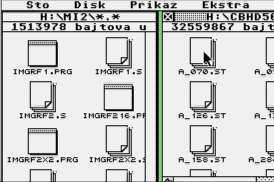
Or associate extension(s) to PRG.
Short video showing how to associate extension ST with ImgRunner, on TOS 1.62, but it stays for other TOS versions too:
Notes about image formats: ST format holds not physical parameters of floppies separatelly. It uses values from bootsector. They are correct in most cases. But some titles have invalid values in bootsectors. Very likely such titles will not work with Image Runner, since they use not regular filesystem. MSA format is better - it holds in header physical floppy parameters as track count, sectors/track and side count. Unfortunately, there is a lot of oversized floppy images on DL sites. Often there is too much track without need, single sided floppy imaged as double sized etc. It is useful to read what writes about how to copy such titles/menus and then doing new image only with used tracks. How? Writing out to floppy (some in good shape), and then imaging with correct parameters. Or better do it without physical floppy, in emulators...
Technical background: Usual way of loading data, programs is via filesystem functions of TOS. It means loading files, file fragments by named files, from (named) directories. About 40-50% of Atari games (rough estimation) works on that way. Other way is loading data, code by position on disk. Inside it we have again 2 ways (talking about loading from floppies): load using XBIOS call (#8) or by direct HW (FDC) access. So far, I saw only 2 games using XBIOS floppy read: Sundog & Black Cauldron. Direct FDC access: it is necessary in cases when usage of regular TOS functions (XBIOS, GEMDOS) is not possible, and it occurs when game uses very low RAM area, what is normally reserved for TOS workspace. The reasons for such RAM usage are usually: need for all RAM in machine (of 512KB) for game, using some special, non-standard disk stracks with purpose of copy protection and/or to put more data on them. Most advanced and quality games usually use mentioned direct FDC access and all RAM in machine: from bottom up to 512K (or to 1M if game needs so much). In case of using filesystem some 50KB (or more by higher TOS versions) is reserved for TOS, so there is less for game self.
Image Runner works so, that replaces regular filesystem calls to floppy A with access to newly created RAMdisk containing image. So, when game gives command to read something from floppy A, it will be redirected to reading from RAM.
When it works: in all cases where game uses regular TOS file access or XBIOS floppy access, and no copy protection and/or any direct FDC calls. So, games like Flight Simulator 2 will work fine. Then, cracked versions of games using regular filesytem and some copy protection will work too, as crack removed copy protection (what usually uses direct FDC). Example: Millennium 2.2 . Even games using very low RAM may work, but only in cases when everything is loaded at start, and no further floppy access (called singleparted often).
When works not: games using direct FDC access, as mentioned. Examples: Armour-Geddon. Then, even by cracks where we have regular files on floppies it will not work if crack self uses direct FDC instead TOS functions. Explanation: intention of crackers was allowing easier disk copying, and not running from hard disk.
Download older versions - see attached TXT files for details. Usage
Source code
How it works? Couple short demo video, recorded from real ST machine:
Fast mount. of A105 and start of Xybots Mounting without reset - Pacland
Mounting ST image and running of Backlash Mounting MSA and running Spiderman
Mounting and running Lotus 2 on Mega STE Elite on Mega STE
Note: decompression of Backlash is shortened - irrelevant here.
Sundog - rare one which uses XBIOS - works on 1MB machines.
Similar: Running Dungeon Master from special RamDisk - get files on http://dmweb.free.fr/?q=node/881 .
Some games adapted for run from hard disk
Table with results of
running some games via ImgRun on Mega ST with 4MB RAM, TOS 1.4:
| 207 | Automation Menu Disk 000 | Myth | 10 | W |
| 208 | Automation Menu Disk 000 | Sinbad | 10 | F |
| 209 | Automation Menu Disk 001 | Crystal Castle | 11 | W |
| 210 | Automation Menu Disk 001 | Empire strikes Back | 11 | W |
| 211 | Automation Menu Disk 001 | Northstar | 11 | W |
| 212 | Automation Menu Disk 001 | Robotron | 11 | W |
| 213 | Automation Menu Disk 001 | Star Raiders | 11 | W |
| 214 | Automation Menu Disk 001 | Sentinel | 11 | W |
| 215 | Automation Menu Disk 001 | WC Soccer Manager | 11 | W |
| 216 | Automation Menu Disk 002 | es Eagles nest | 12 | W |
| 217 | Automation Menu Disk 002 | Joe Blade | 12 | W |
| 218 | Automation Menu Disk 002 | Trantor | 12 | W |
| 219 | Automation Menu Disk 002 | Plutos | 12 | W |
| 220 | Automation Menu Disk 002 | Virus | 12 | W |
| 221 | Automation Menu Disk 003 | Arcade Classics | 13 | W |
| 222 | Automation Menu Disk 003 | Delta Patrol | 13 | W |
| 223 | Automation Menu Disk 003 | Football Manager | 13 | W |
| 224 | Automation Menu Disk 003 | Mercenary 1-2 | 13 | SE |
| 225 | Automation Menu Disk 003 | Revenge of Doh | 13 | W |
| 226 | Automation Menu Disk 003 | Rolling Thunder | 13 | W |
| 227 | Automation Menu Disk 003 | Super Huey | 13 | W |
| 228 | Automation Menu Disk 004 | Airball | 14 | W |
| 229 | Automation Menu Disk 004 | Missile Command | 14 | F |
| 230 | Automation Menu Disk 004 | Mission Genocide | 14 | W |
| 231 | Automation Menu Disk 004 | Moon patrol | 14 | W |
| 232 | Automation Menu Disk 004 | Scrabble Deluxe | 14 | W |
| 233 | Automation Menu Disk 004 | Starquake | 14 | W |
| 234 | Automation Menu Disk 004 | Xevious | 14 | W |
| 235 | Automation Menu Disk 005 | Deathstrike | 15 | W |
| 236 | Automation Menu Disk 005 | Streetgang | 15 | W |
| 237 | Automation Menu Disk 005 | Typhoon Thompson | 15 | W |
| 238 | Automation Menu Disk 006 | Army Moves | 16 | W |
| 239 | Automation Menu Disk 006 | Better Dead Than Alien | 16 | W |
| 240 | Automation Menu Disk 006 | Joust | 16 | W |
| 241 | Automation Menu Disk 006 | Missle Command v2 | 16 | TOSV |
| 242 | Automation Menu Disk 006 | Pinball Factory | 16 | W |
| 243 | Automation Menu Disk 006 | Rockford | 16 | W |
| 244 | Automation Menu Disk 006 | Thundercats | 16 | W |
| 245 | Automation Menu Disk 007 | Asteriods Delux | 17 | W |
| 246 | Automation Menu Disk 007 | Diablo | 17 | W |
| 247 | Automation Menu Disk 007 | Karate Kid II | 17 | W |
| 248 | Automation Menu Disk 007 | Ocean Battleships | 17 | W |
| 249 | Automation Menu Disk 007 | Overlander | 17 | W |
| 250 | Automation Menu Disk 007 | Vampires Empire | 17 | W |
| 251 | Automation Menu Disk 008 | Backlash | 18 | W |
| 252 | Automation Menu Disk 008 | Goldrunner | 18 | W |
| 253 | Automation Menu Disk 008 | Major Motion | 18 | W |
| 254 | Automation Menu Disk 008 | Ninja Mission | 18 | W |
| 255 | Automation Menu Disk 008 | Q-Ball | 18 | W |
| 256 | Automation Menu Disk 008 | Revenge of the Mutant Cammels | 18 | W |
| 257 | Automation Menu Disk 008 | Spook | 18 | W |
| 258 | Automation Menu Disk 008 | Super Breakout | 18 | W |
| 259 | Automation Menu Disk 009 | Blue Angels | 19 | W |
| 260 | Automation Menu Disk 009 | Chubby Gristle | 19 | W |
| 261 | Automation Menu Disk 009 | Eliminator | 19 | W |
| 262 | Automation Menu Disk 009 | Enduro Racer | 19 | W |
| 263 | Automation Menu Disk 009 | Nebulus | 19 | W |
| 264 | Automation Menu Disk 010 | Black Lamp | 20 | W |
| 265 | Automation Menu Disk 010 | Leaderboard + tourn | 20 | W |
| 266 | Automation Menu Disk 010 | Pengy | 20 | W |
| 267 | Automation Menu Disk 010 | Veteran | 20 | W |
| 268 | Automation Menu Disk 010 | Whirligg | 20 | W |
| 269 | Automation Menu Disk 011 | Cricket | 21 | W |
| 270 | Automation Menu Disk 011 | Hotshot | 21 | W |
| 271 | Automation Menu Disk 011 | Lands of Havoc | 21 | W |
| 272 | Automation Menu Disk 011 | Mudpies | 21 | W |
| 273 | Automation Menu Disk 011 | Quadrallian | 21 | W |
| 274 | Automation Menu Disk 011 | Soccer | 21 | W |
| 275 | Automation Menu Disk 011 | Tennis | 21 | W |
| 276 | Automation Menu Disk 011 | Thrust | 21 | W |
| 277 | Automation Menu Disk 012 | Beyond Ice Palace | 22 | W |
| 278 | Automation Menu Disk 012 | Deflector | 22 | W |
| 279 | Automation Menu Disk 012 | Skychase | 22 | W |
| 280 | Automation Menu Disk 012 | Shackled | 22 | W |
| 281 | Automation Menu Disk 012 | Space Killer | 22 | W |
| 282 | Automation Menu Disk 012 | Time Bandit v2.1 | 22 | W |
| 283 | Automation Menu Disk 013 | Electronic Pool | 23 | W |
| 284 | Automation Menu Disk 013 | ST Karate | 23 | W |
| 285 | Automation Menu Disk 013 | Super Hang On | 23 | W |
| 286 | Automation Menu Disk 013 | Super Sprint | 23 | W |
| 287 | Automation Menu Disk 014 | Elite | 24 | W |
| 288 | Automation Menu Disk 014 | Helter Skelter | 24 | W |
| 289 | Automation Menu Disk 014 | Stargoose | 24 | W |
| 290 | Automation Menu Disk 014 | Vixen | 24 | W |
| 291 | Automation Menu Disk 014 | WS Baseball | 24 | W |
| 292 | Automation Menu Disk 015 | Return to Genesis | 25 | W |
| 293 | Automation Menu Disk 015 | Star Ray | 25 | W |
| 294 | Automation Menu Disk 016 | Bombjack | 26 | W |
| 295 | Automation Menu Disk 016 | Federation of the Free Traders | 26 | W |
| 296 | Automation Menu Disk 016 | Football Manager II | 26 | W |
| 297 | Automation Menu Disk 016 | Mouse Trap | 26 | W |
| 298 | Automation Menu Disk 016 | Screaming Wings | 26 | W |
| 299 | Automation Menu Disk 017 | Cybernoid | 27 | W |
| 300 | Automation Menu Disk 017 | Tetris | 27 | W |
| 301 | Automation Menu Disk 017 | Indy Jones | 27 | W |
| 302 | Automation Menu Disk 017 | Magnetic Tank | 27 | W |
| 303 | Automation Menu Disk 017 | Spy v Spy | 27 | W |
| 304 | Automation Menu Disk 017 | Tetra Quest | 27 | W |
| 305 | Automation Menu Disk 018 | Buggy Boy | 28 | W |
| 306 | Automation Menu Disk 018 | Dragon Lord | 28 | FE |
| 307 | Automation Menu Disk 018 | Eco | 28 | W |
| 308 | Automation Menu Disk 018 | Floid the Droid | 28 | W |
| 309 | Automation Menu Disk 018 | Phantasm | 28 | W |
| 310 | Automation Menu Disk 018 | Wizball | 28 | W |
| 312 | Automation Menu Disk 019 | Battle Probe | 29 | W |
| 313 | Automation Menu Disk 019 | Sorcery + | 29 | W |
| 314 | Automation Menu Disk 019 | Where Time Stood Still | 29 | W |
| 315 | Automation Menu Disk 019 | XOR | 29 | W |
| 316 | Automation Menu Disk 020 | Artura | 30 | W |
| 317 | Automation Menu Disk 020 | Galax 3D | 30 | W |
| 318 | Automation Menu Disk 020 | Garfield | 30 | W |
| 319 | Automation Menu Disk 020 | Moonbase | 30 | W |
| 320 | Automation Menu Disk 021 | Altair | 31 | W |
| 321 | Automation Menu Disk 021 | Battle zone | 31 | W |
| 322 | Automation Menu Disk 021 | Enforcer | 31 | W |
| 323 | Automation Menu Disk 021 | Fernandez must die | 31 | W |
| 324 | Automation Menu Disk 021 | Nigel Mansell's Grand prix | 31 | W |
| 325 | Automation Menu Disk 021 | Uridium | 31 | W |
| 326 | Automation Menu Disk 022 | 1943 | 32 | W |
| 327 | Automation Menu Disk 022 | Captian America | 32 | W |
| 328 | Automation Menu Disk 022 | Leathernecks | 32 | W |
| 329 | Automation Menu Disk 022 | Rampage | 32 | W |
| 330 | Automation Menu Disk 022 | Slap Fight | 32 | W |
| 331 | Automation Menu Disk 023 | Flying Shark | 33 | W |
| 332 | Automation Menu Disk 023 | Snafux | 33 | W |
| 333 | Automation Menu Disk 023 | Strip Poker 3 | 33 | W |
| 334 | Automation Menu Disk 023 | Turbo Cup | 33 | W |
| 335 | Automation Menu Disk 024 | Bank Buster | 34 | W |
| 336 | Automation Menu Disk 024 | Offshore Warrior | 34 | W |
| 337 | Automation Menu Disk 024 | Return of Jedi | 34 | W |
| 338 | Automation Menu Disk 024 | Two game | 34 | W |
| 339 | Automation Menu Disk 025 | Harrier Strike Mission | 35 | TOSV |
| 340 | Automation Menu Disk 025 | Hellfire | 35 | W |
| 341 | Automation Menu Disk 025 | IKT Karate + | 35 | W |
| 342 | Automation Menu Disk 025 | Metrocross | 35 | W |
| 343 | Automation Menu Disk 025 | Pacmania | 35 | W |
| 344 | Automation Menu Disk 025 | Pepsi Challenge | 35 | W |
| 345 | Automation Menu Disk 025 | Solomons Key | 35 | W |
| 346 | Automation Menu Disk 026 | Driller | 36 | W |
| 347 | Automation Menu Disk 026 | Mach 3 | 36 | F |
| 348 | Automation Menu Disk 026 | Millipede | 36 | W |
| 349 | Automation Menu Disk 026 | Truck | 36 | W |
| 350 | Automation Menu Disk 027 | Foundations waste | 37 | W |
| 351 | Automation Menu Disk 027 | Live and let die | 37 | W |
| 352 | Automation Menu Disk 027 | Pandora | 37 | W |
| 353 | Automation Menu Disk 027 | ST Protector | 37 | W |
| 354 | Automation Menu Disk 028 | Fire Blaster | 38 | W |
| 355 | Automation Menu Disk 028 | Frostbyte | 38 | W |
| 356 | Automation Menu Disk 028 | Netherworld | 38 | W |
| 357 | Automation Menu Disk 028 | Stormbringer | 38 | W |
| 358 | Automation Menu Disk 028 | Xenon | 38 | W |
| 359 | Automation Menu Disk 029 | Alien Syndrome | 39 | W |
| 360 | Automation Menu Disk 029 | Barbarian | 39 | W |
| 361 | Automation Menu Disk 029 | Fuzzball | 39 | W |
| 362 | Automation Menu Disk 029 | Space Station | 39 | W |
| 363 | Automation Menu Disk 030 | Atax | 40 | D |
| 364 | Automation Menu Disk 030 | Cracked | 40 | W |
| 365 | Automation Menu Disk 030 | Exolon | 40 | W |
| 366 | Automation Menu Disk 030 | Haunted House | 40 | W |
| 367 | Automation Menu Disk 030 | Speedball | 40 | W |
| 368 | Automation Menu Disk 030 | Timeblast | 40 | W |
| 369 | Automation Menu Disk 031 | Daley Thompsons Olympic Challenge | 41 | W |
| 370 | Automation Menu Disk 031 | Growth | 41 | D |
| 371 | Automation Menu Disk 032 | Bionic Commandoes | 42 | W |
| 372 | Automation Menu Disk 032 | S.D.I (Cin) | 42 | W |
| 373 | Automation Menu Disk 032 | Star Battle | 42 | W |
Legend: W-works SE-screen errors F-freezes TOSV - wrong TOS vers. (game); D - to desktop
As may see, most of Automation menu disks is usable well. This is because practically all games are filed, and no direct floppy controller access.
Of course reasons for not working can be several: tos version, hardware version and even RAM amount in machine. On TOS 2.06 will work less title than on 1.4, for instance.
Trackcopy program - Vers 0.9:
ST, MSA image creation and load/write to floppy, changing
image content. Now Falcon compatible.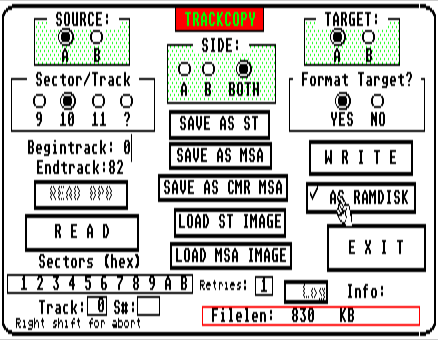 Download
Download
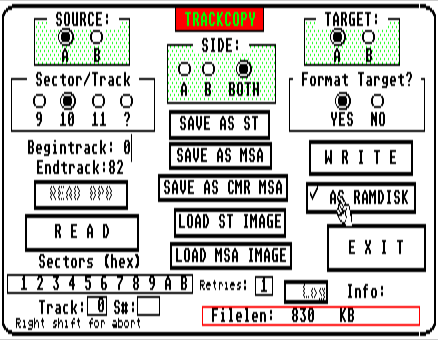 Download
Download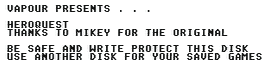
Many game save positions on floppies - it works regardless from how game is started/installed. So, never keep floppy with valuable datas on it in drive while playing. Games can write anywhere on floppy, format it etc. And it is not good to hold floppy in drive in any case - floppy rotation will just erode magnetic surface. Use just some work floppy for faster start of machine.
P. Putnik , April-June 2007. March, Okt. 2008, April 2009, April 2010.
Send mail - Before it enter name
of animal on small picture (antispam):
|
hcnt: 93046