Windows XP and followers allow access
only to first partition on removable storage devices as Compact Flash,
SD cards and similar. Also, partitioning of such devices is not
possible under Win XP - you may create only one partition, without
partition table. This is very bad situation for Atari ST users.
Fortunately, we have some solutions against.
Installing special driver for CF, SD cards, with disabling driver signature enforcement:
We need special driver, which will handle flash cards as fixed drives under WIndows 64-bit versions: CfaDisk64 . Unpack it in some specific dir.
I will describe here how to change it for USB card reader SD and CF slots:
Connect card reader with inserted SD card to computer. Then go to Device Manager and select Disk Drives, doubleclock on Flash reader:
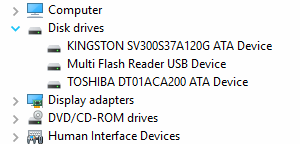
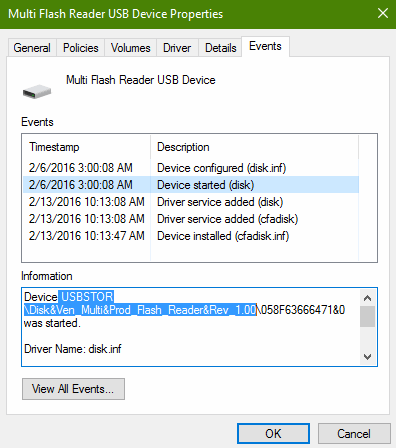
Copy device information with Ctrl+C - usually it is secind entry, not whole, just section until second backslash.
Then open cfadisk.inf in Notepad from unpacked CfaDisk64. Now you need to replace in section
[cfadisk_device.NTamd64]
%Microdrive_devdesc% = cfadisk_install,IDE\DiskTS64GCF400______________________________20101008
to :
%Microdrive_devdesc% = cfadisk_install,IDE\USBSTOR\Disk&Ven_Multi&Prod_Flash_Reader&Rev_1.00______________________________20101008
Save it with name cfadiskSD.inf .
Similar is with CF card - only that then you will have 1.01 at the end, before underlines. Save edited file with name cfadiskCF.inf .
Now need "only" to install it:
But that's not simple in Win 10 or 8 . Here is guide: http://www.howtogeek.com/167723/how-to-disable-driver-signature-verification-on-64-bit-windows-8.1-so-that-you-can-install-unsigned-drivers/
In text it would be: hold down shift key and click on restart (Windows). Will get screen with choice to Continue or Troubleshoot. Click Troubleshoot of course, and on next screen Advanced options. Then click Startup Settings. Restart to change Windows options such as: Click Restart, then F7 for what we want: Disable driver signature enforcement.
After that will be able to install our modded driver files in usual way in device manager - will need to insert proper card in reader and attach it to PC. May happen that Windows will complain (nag), but finally driver will be installed. Restart was not necessary for me, just card reinsert. Only error I saw was that Win 10 complained some problem when clicked on device eject, but you just remove it when no access to it, and when nothing from it is opened - so close all Explorer, Total Commander windows with some partititon from card opened.
PP, Febr. 2016.
Installing special driver for CF, SD cards, with disabling driver signature enforcement:
We need special driver, which will handle flash cards as fixed drives under WIndows 64-bit versions: CfaDisk64 . Unpack it in some specific dir.
I will describe here how to change it for USB card reader SD and CF slots:
Connect card reader with inserted SD card to computer. Then go to Device Manager and select Disk Drives, doubleclock on Flash reader:
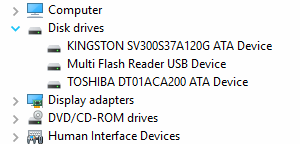
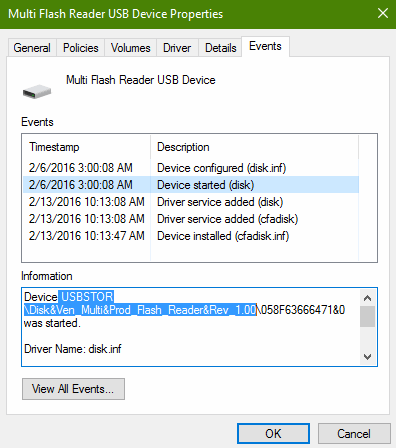
Copy device information with Ctrl+C - usually it is secind entry, not whole, just section until second backslash.
Then open cfadisk.inf in Notepad from unpacked CfaDisk64. Now you need to replace in section
[cfadisk_device.NTamd64]
%Microdrive_devdesc% = cfadisk_install,IDE\DiskTS64GCF400______________________________20101008
to :
%Microdrive_devdesc% = cfadisk_install,IDE\USBSTOR\Disk&Ven_Multi&Prod_Flash_Reader&Rev_1.00______________________________20101008
Save it with name cfadiskSD.inf .
Similar is with CF card - only that then you will have 1.01 at the end, before underlines. Save edited file with name cfadiskCF.inf .
Now need "only" to install it:
But that's not simple in Win 10 or 8 . Here is guide: http://www.howtogeek.com/167723/how-to-disable-driver-signature-verification-on-64-bit-windows-8.1-so-that-you-can-install-unsigned-drivers/
In text it would be: hold down shift key and click on restart (Windows). Will get screen with choice to Continue or Troubleshoot. Click Troubleshoot of course, and on next screen Advanced options. Then click Startup Settings. Restart to change Windows options such as: Click Restart, then F7 for what we want: Disable driver signature enforcement.
After that will be able to install our modded driver files in usual way in device manager - will need to insert proper card in reader and attach it to PC. May happen that Windows will complain (nag), but finally driver will be installed. Restart was not necessary for me, just card reinsert. Only error I saw was that Win 10 complained some problem when clicked on device eject, but you just remove it when no access to it, and when nothing from it is opened - so close all Explorer, Total Commander windows with some partititon from card opened.
PP, Febr. 2016.