Creating LAV file guide
Here I will describe in details how to create proper LAV file for Atari ST. But some basic knowledge about digital audio/video is welcome - I really can not go here in every possible format and parameter existing.
Will convert 40 sec segment from one long AVI file. For begin, take AVI with 25 fps - framerate conversion is not for beginners. As main tool, we will use Virtual Dub (freeware). Open your video file, and may check it's parameters with File/File Information . Movie AVIs are usually with VBR MP3 audio, what means that simple audio extracting will be not good (desync), therefore we will save our desired segment as new AVI first.
So, need to select range to process:
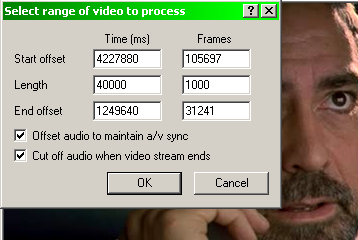
Need to set Audio on 'Full Processing Mode' , video on "Full processing mode" (direct stream allows only begin at keyframe) too, but for now no need to set filters - we need only audio from new AVI beeing created. May set some video compression, but it is also irrelevant now. Then File/Save as AVI . It will save shorter AVI file, made only in purpose to get proper audio segment.
Now we will create image sequence from our range, but first must set proper size. So Video/Filters :
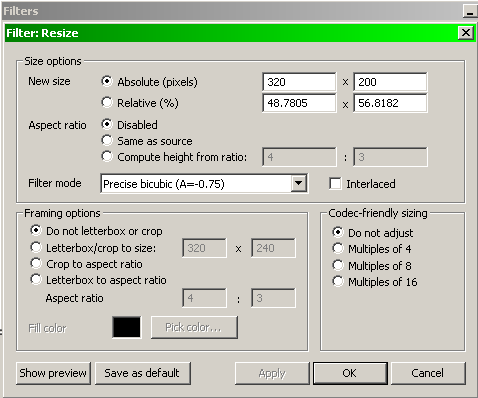
Click OK, then will have this:
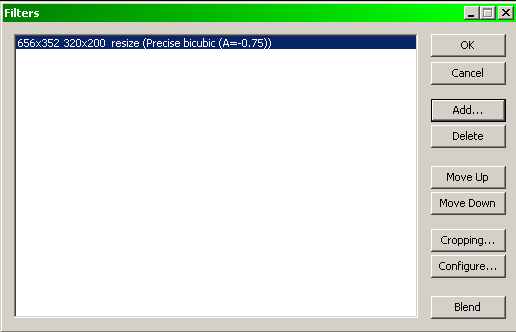
Here may select cropping and cut off borders, if they exist... Then click OK and may save image sequence: File/Export/Image Sequence :
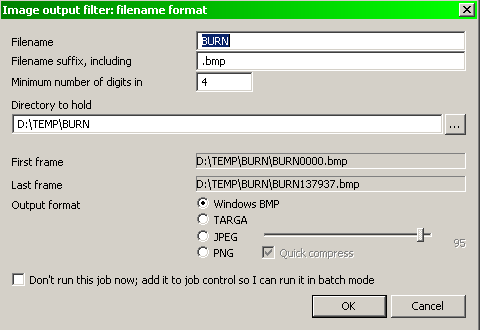
Don't worry about big number in Last Frame - Virtual Dub will save only selected range, so if it is 1000 frames, BMPs with numbers from 0000 to 0999. Important is to set digit number to 4, output format to bmp . And of course create first destination DIR. All BMP files must have size of 192054 bytes.
Now comes crucial part for quality of LAV : reducing colors to 16 per frame. It can be done with several programs. We need batch processing option for sure, and if possible some options for color reduction. XnView, IrfanView can it, but no much settings. I used Paint Shop Pro - it has programmable Batch Processing where can add even some picture enhancements by need.
So, by programming Batch Script in PaintShop Pro you need : Image/Decrease Color Depth/16 Colors :
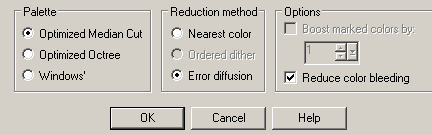
Sometimes it looks better with with Optimized Octree, sometimes with Optimized Median Cut, - never with Windows' . Error diffusion is almost mandatory - maybe some cartoons will look better with Nearest color. And check on Reduce color bleeding for sure.
After running Batch you should have sequence of 1000 BMPs, each with size of 32118 bytes, numbered with 0000-9999 (or less).
Audio processing: now open previously saved short AVI in Virtual Dub and click on File/Save WAV . It will save PCM VAW file. Length must match video length.
We need to convert that VAW into format suitable for Atari STE and our player. That format is : samplerate 12517 Hz, mono, 8-bit. There is a lot of SW capable to do it, and I will not describe here concrete solution. In any case, best is to perform normalisation if audio is too silent (usual by movies). Important is that you save it as WAV, as muxing proggy expects such format.
Now, that we have image sequence of 16 color images and 12517 Hz audio we may do final step: muxing them into LAV file:
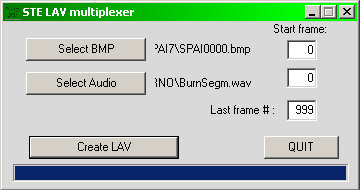
Select first 16 color bitmap with Select BMP, 12517 Hz audio with Select Audio, write in 'Last frame #' edit box last frame number - for now leave first 2 on value 0.
Then click on 'Create LAV', give some TOS compatible filename ( capital letters, max 8) - program will make fast his job.
May check the result even without Atari, for instance with Hatari or Steem.
With help of Edit boxes in proggy you may mux only part of image sequence and audio. Normally, BMP and Audio start frame should be same, but you may correct smaller A-V desync by entering there different values - if audio has delay then give little bigger start # for it ( 1 frame=1/25 sec) . Saved LAV will have count of frames=Last Frame # +1 -Start frame. If no Audio file is selected program will create silent LAV.
Converting TV recording: as currently the Football World Cup is on I recorded some events from. How will convert it to LAV depends much from recording format. In my case it was SVCD format, so Mpeg2 with MP2 audio. So, I used Gordian Knot to generate Avisynth script and extract audio. Then I discovered that most of SW can not handle MP2 audio format. Finally used Winamp to convert MP2 to regular PCM WAV.
FIlter settings in Virtual Dub:
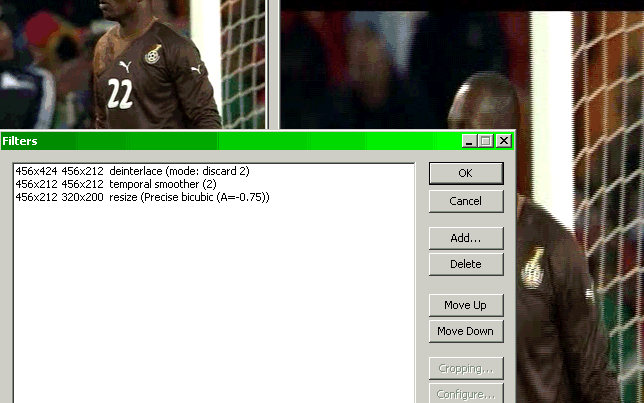
Because output resolution is low, best is 'deinterlace' with field discard. Noise filter is almost mandatory. Resulting LAV is a bit flickery (used Optimized Octree for color reduction).
I tried Photoshop's color reduction (Image/Mode/Indexed Color...) - it offers a lot of settings and very quality conversion. Likely best results are achieavable by using same palette for each scene (sample it from one pic. in scene, holding all colors), with less dithering (about 50%). It will reduce flickering, or by cartoons may get all colors without dithering. Of course, it is extra work... Only bad thing I see is slow batch processing with Photoshop.
I updated LAV creating proggy, so it will work now with little different sized bitmaps than 32118, plus with 8-bit ones (what Photoshop makes by color reduction) of size about 64KB, but still with 16 colors.
Downloads:
LAV creating program for PC LAV player for Ataris
Example videos made: From DivX World Cup 2010, 2 goals
PP Jan 2007 - July 2010 .
Send mail with
suggestions,
questions, critic etc. to site maintainer: Before it enter name
of animal on small picture:
|
hcnt: 9175
Menu Properties Quick Reference