
 |
STE audio player - under work |
|
This is ongoing
development. Audio player as regular GUI TOS APP. Able to play same WAE
format as background STE audio player. + some types of common WAV
format files, CDA format .
Support for embedded pic displaying during playback - in regular Degas formats PI1-PI3 . Currently only simple TTP type program is available for DL and testing, together with delta packer . Loss-less packing It is possible to pack STE compatible audio data, without quality loss, and playback so packed data with CPU load of about 50-60% on 8MHz STE - stays for max quality. Packing is based on fact that by usual CDA source (so clean) difference between adjacent samples is less than 7% in about 95% cases. It means that we can use delta system, where instead literal store difference to previous sample. With it can spare 4 bits in output sample datas. And it means 1/2 of data, because 4 is half of 8 ! Talking about 8-bit samples, of course. In practice, best packing is achievable with 50066 Hz audio - packed data is size of 55-60 % of non-packed. With 25033 Hz packed size is usually around 65-70% . The reason is that with lower samplerate average diff. is always higher. All in all, possible to have quality audio playback where datarate is around 3.5 MB/min, and with CPU load of 50% for depacking. Of course, there are more efficient packing systems : as FLAC, but we have very limited computing power, so must use simple packing/depacking . Test SW (non-gui) : Included simple player WAEPL1.TTP and converter/packer DELTA5.TTP. Usage: drag & drop, in TOS 2.06 and higher. In TOS 1.06/1.62 must enter filenames, or if want use more, associate extensions WAE and WAV ... Player supports only delta packed WAE files - made with suplied DELTA5.TTP . Usage: first need to convert WAV to WAE format. WAV must be of: 50066Hz or 25033Hz samplerate, stereo or mono, 8-bit PCM , unsigned. See at bottom how to produce such one with Audacity. There is support for displaying picture during playback. For now only low res format is supported. Degas, PI1 unpacked. It can be made with some PC SW too. Pic file must have same name as WAV source file, but with extension PI1. Then it will be embedded in WAE file and shown at playback start. After few minutes conversion will be done and will get WAE file with size 55%-70% of src . Compression ratio depends on source audio and it's samplerate too. With lower samplerates it is always worse. No sense for rates under 25033Hz. Playback with drag & drop WAE file into WAEPL1.TTP or typing in filename ... May abort with Esc key . 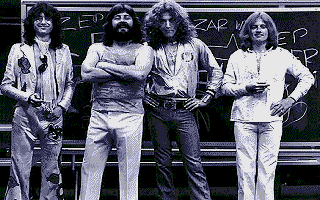 STE low res screenshot of B/W pic. Test version with packed audio: Delta packed - 4.5 MB . Preparing WAV file on PC : Audacity 1.3x is good freeware audio processing program. Windows, Linux, MAC OS ... versions. Converting some WAV, MP3 to STE suitable format is very easy and fast with : 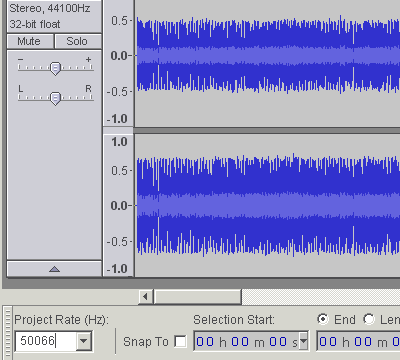 After opening source audio file enter 50066 or 25033 to field 'Project Rate (Hz)' at bottom left. May convert to mono with Tracks, Stereo Track to Mono if want mono. Then: File, Export : 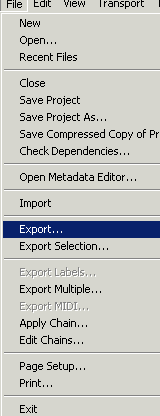 Select 'Other uncompressed files' , then 'Options' and set WAV (Microsoft) , Unsigned 8 bit PCM : 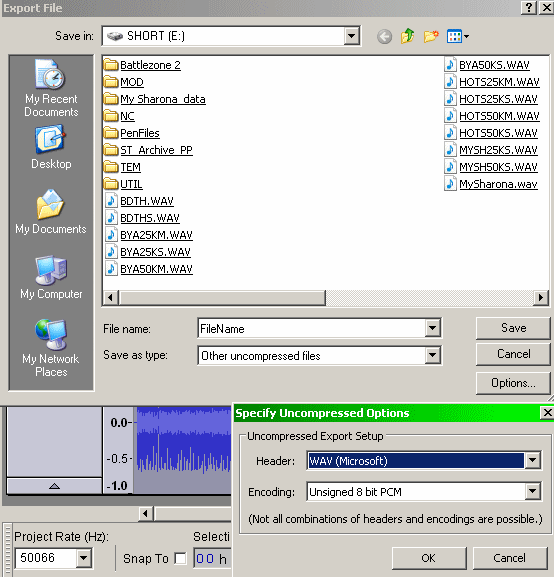 Don't enter any Metadata - just click OK : In case that there are some entries you must remove them all . 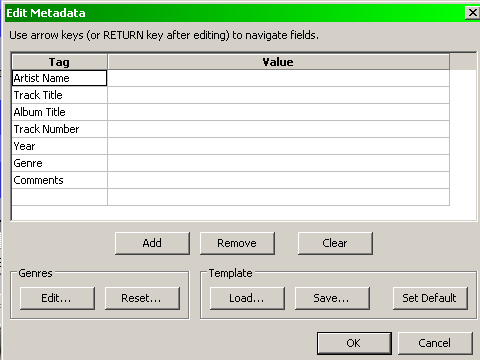 We have now almost fully STE compatible WAV file. Only thing what is requred yet is conversion to WAE format, what will be done with DELTA5.TTP, on Atari (or may do with emulator on PC). Take care that WAV filename be in DOS 8.3 format - rename by need. 'My Song.wav' to MYSONG.WAV for instance. 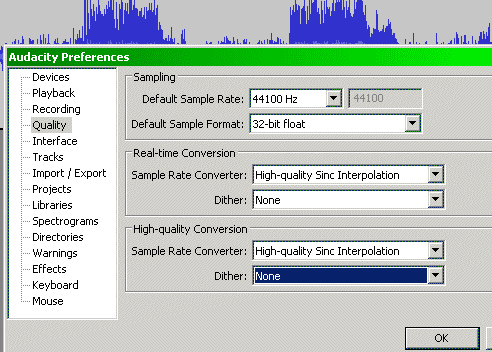 As I see using dither by resampling may couse more noise. It looks like: in total silent places AudaCity generates not 0 output, but there are small variations +1, 0, -1 in. It may cause noise, clicking, especially on STE. So, recommended to set dither to 'None' in preferences. P. Putnik, Latest update: April 2011. |