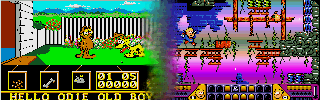
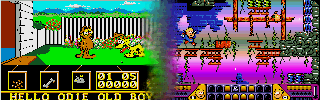 |
Ready
to use hard disk (Flash card) images with 196 games |
|
Only 1, 1GB image is for DL currently: Download . You can use it with 256 MB, 512 MB Flash cards too - then will be able to access only first, or first 2 partitions.
It is partitioned on 3 TOS/DOS compatible partitions, and you may easy add new files on some PC, MAC, without extra SW, as it is fully DOS compatible. Bootable on Atari machines with ACSI attached hard disk (or Flash card), so on Satandisk, UltraSatan, For users with IDE drive or CF cards there is special image file with IDE autoboot driver. You need to replace begin of large image files with it. You can do it with some decent hex editor as HxD. Take care to not change file size. Or may to write that short IDE image file directly to disk or CF card with my program Drive Imager. Just write first full, large image on it ! Data, partition structure is same in both case, only autoboot part differs. No need for BigDOS prg. Read included TXT file about how to write image on cards. Usage after writing image on disk: In case of Satandisk you need to reset ST(E) once again after power on, to achieve autoboot. Some messages will be shown. You may set partitions D to K to be active, and=C by pressing proper letter. First partition (normally C) then will be pressed letter. If nothing pressed after some 5 seconds Desktop will appear with first partition as C. Games are on it, so even with 256MB media you will be able to run all them. But if you pressed D while autoboot then it will be C. For what this messing with part. letters is good ? It is simple and fast way to have desired/required TOS, Desktop settings, optimal for SW beeing used next. So, for gaming we will have clean boot - no ACC, no AUTO SW. Nothing what takes RAM. But DESKTOP.INF is welcome :-) . My driver uses only about 38KB of RAM in default (without XHDI), so will be no problem with games and low RAM occupation, even on TOS 2.06. Games running in very low RAM are adapted, so will work on any TOS. Usage with emulators: only proper way to run my latest adaptations in Steem or Hatari is via real hard disk emulation and disk image. A lot of adaptations will not work with mounted some DIR as GEMDOS drive (partition). So, you need latest Pasti.dll for Steem or latest Hatari version, and proper set it. I will not describe that here. But 2GB and 4GB images are not usable (unlike 1GB, HalfGB and QuartGB) because no emulator which supports ICD commands. Should work with Hatari and IDE emulation too. Because of inperfect emulation in some rare cases, restoring saved gamestate with Gamex may fail in both mentioned emulators. Of course, there is no much sense to use Gamex in emulators equipped with snapshot functions :-) . You may use this on Falcon too - couple game will not work on (marked with - in DL table). Only with IDE drives or CF cards - just write over image (disk) beginning with IDE autoboot image as is described above. There is 3 game DIR on
: 1M, 2M and IMGRUN. In first are games which run with min
1MB, and that min, is for run with Gamex. Some games may run even with
only 512KB RAM, but without gamex. But I think that there is no people
with hard disk and only 512KB RAM ... In IMGRUN you will see some
floppy images and ImgRun executables for diverse TOS versions - check
on this site about usage. See README.TXT files for exact
RAM requirements by concrete games. Same - some 2M games may run
with 1MB only in machine, without Gamex.
Tested on STE with TOS 1.62, 2.06, Satandisk, CF card. On Mega ST with TOS 1.04 and CF . On Mega STE with CF. On Falcon with CF card. TOS 1.00-1.02 is not supported, and I recommend TOS upgrade in such case, as TOS 1.04 is minimum for reliable work with hard drives. Demo of starting some games from CF card on
STE:
Demo of starting some games from SD card on STE with Satandisk: SW for writing on SD, CF cards, hard disks. Or for making image of content, or extracting files ... P. Putnik, Okt. 2009 - Sept. 2011. |