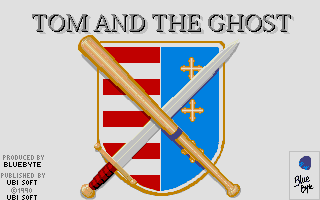
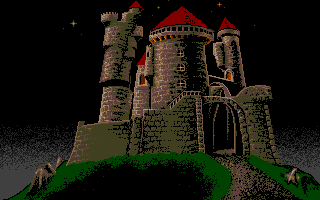
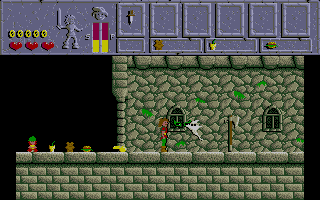
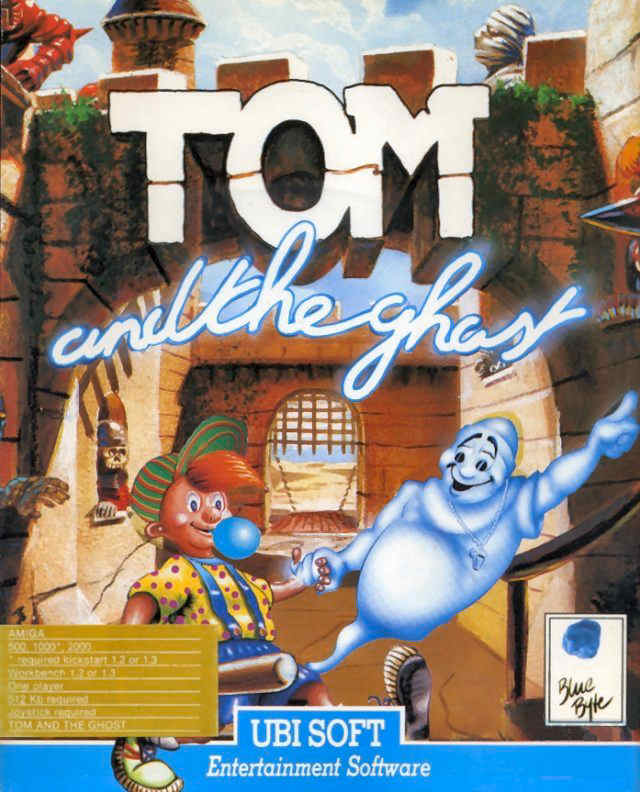
Taking care about kids is not easy, especially in Scotland :-) . TOS independant, joystick control.
Added gamex, deprotected, 'manual protection' too. Fixed stackframe dep. code parts for 68030. Works on all ST, STE, Mega ST(E), TT, Falcon with min 1MB RAM. On any decent hard disk driver, 1GB partitions (Falcon). Trainer opt. Read manual before playing - included.
Cat: M5IF .
HAGA (Hard disk GAming) system based. You can saving gamestates on your hard disk. Start with RUNME.TOS (works with any decent hard disk driver, so ICD Pro too, 1GB Falcon partitions). During gameplay press * to exit to Desktop - it will not save gamestate, and can not use GXUT with this, For gamestate save, press / during gameplay - it will save on disk in aprox 2 secs (depending on disk speed), then continue play, or exit with *. Filename is in range GS00.TOS-GS99.TOS, with autoincrement . Optional autosave by oressing Desktop exit key - see readme.txt for more details. Restoring gamestate: doubleclick on it, and in 2 secs you are in game, at same pos where saved.
You can even add comments in snapshot files - usage is easy : hold down Left Shift and doubleclick on snapshot file. Then may enter some shorter comment. When typed all, press Enter for finish & save. To view comment hold down Right Shift and doubleclick on snapshot file. It will show comment + HW on which snapshot is made , with TOS version too.
Download
Back