
 |
Atari
ST hard disk performance tester |
|
New version of disk speed testing PRG, this time with GUI
and some new options:
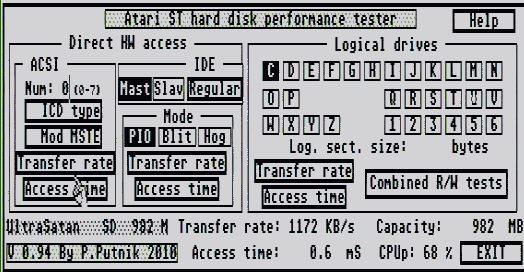 Updated to V. 0.94 - new feature: measuring CPU power under DMA transfer. It depends mostly from current transfer speed. 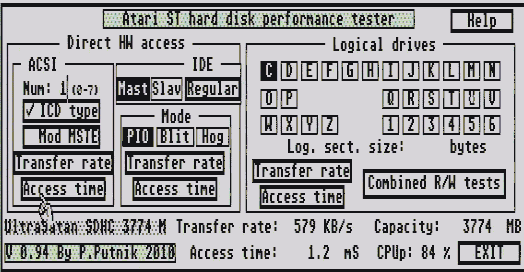 With slower transfer there is more CPU power available - if know how to use it ! As visible ACSI+ICD type supports more than 1GB. Note: CPU power test is not much accurate - is only to give some clue. No sense of very accurate measuring because % depends much from running code too. 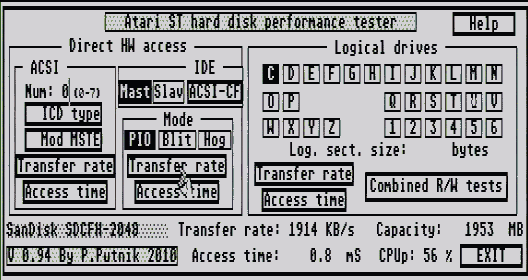 Atari ST DMA can more than AHDI DOCs say ... And of course CPUp is lowest here. Although CF card is IDE, here it works via DMA of ST. 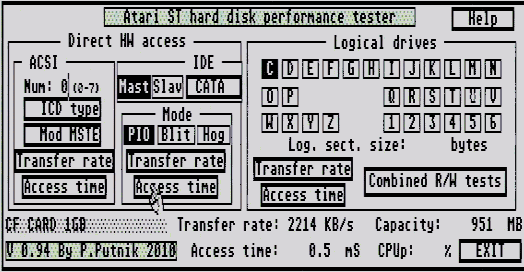 Added support for new CATA IF in direct HW tests. So high speed is possible with small HW mod in ST(E) . 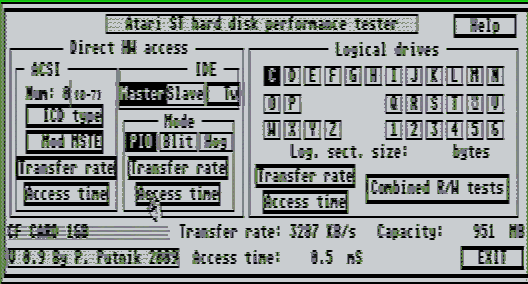
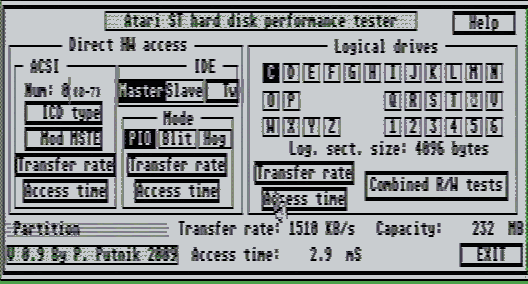 Falcon with 1GB Kingston CF card. Speed via driver of 1510 KB/s is result of required byte-swap by DOS partitioned drives. With AHDI partitioning or DOS with twisted IDE cable it would be about 3000 KB/sec . On Falcon always test from ST medium or high res. In video modes with more color and res. will get lower results because then CPU works slower. 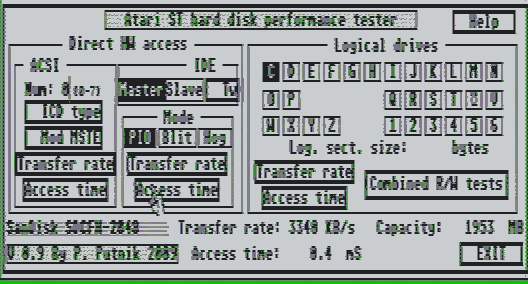
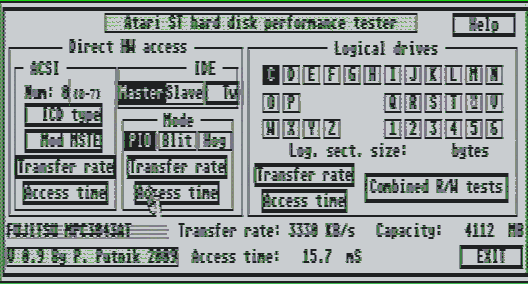 Still Falcon. Sandisk obviously rulez :-) But classic hard disk is not much worse - except access time, of course. Actually, transfer rate depends mostly from machines bus speed, and less from media/disk, at least by newer ones, which transfer easy over 3 MB/sec. Falcon runs at 16 MHz by all tests here. 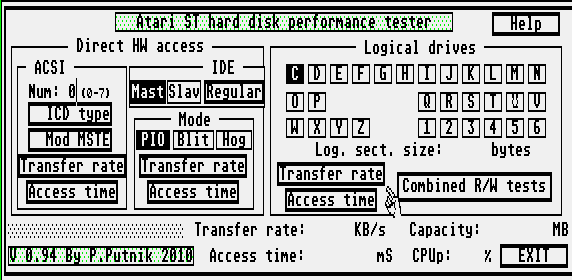 Logical drive button layout reflects usable letters under TOS: C-P, Magic: C-Z and Mint: C-6. Direct HW access tests measure speeds without using TOS and installed drivers. So, we can see what HW really can perform. Transfer rate measures time of reading 10 MB block from disk, and then calculates KB/sec rate. With slower devices as Satandisk test may take over 1 min. Access time shows average time of accessing and loading one (physical) sector from drive - at random disk positions. By modern Flash disks it should be under 1mS, as no mechanical track seeking. But if transfer is slow it may be more, because load time is then over 1mS . ACSI direct HW tests: need to set proper Target Num: (0-7) for adapter before clicking on lower buttons. ICD type test. If it is checked then PRG sends extended ACSI commands to adapter, what overrides 1GB limit and allows usage of ReadCapacity SCSI command. It will work only with UltraSatan and advanced ICD ACSI/SCSI adapters. If ICD type and Mod MSTE is unchecked max detectable capacity is 1GB, because of protocol and adapter limitations. Mod MSTE is for Mega STE machines with modded internal ACSI/SCSI adapter (by me) - 1GB limit overridden. Only with Num set to 0 . IDE direct HW tests: Master/Slave should be clear. By clicking on button 'Regular' will cycle between supported IDE adapters/interfaces. So far Regular and CATA are supported. If have STE, Mega ST(E) may try with Blit(ter) mode or Hog mode (only Regular IF) - it will work faster, or will make errors, perhaps crash. Good to check HW capabilities. Some drives (cards) can work with high Blitter speeds, some not. Logical drives support for all possible ones (total 30) . Access time test may show inefficiency of GEMDOS'es large sectors by bigger partitions. Slow access times are result of need to load whole logical sectors from drive even if we need only few bytes. : Further screenshots
are made with V 0.8 :
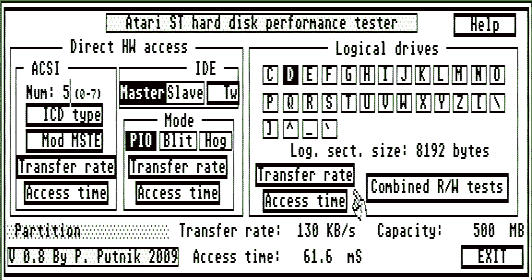 Very bad access time of 61.6 mS is result of large logical sectors + slow IF. And it is measured with Flash Card and not some prehistoric Megafile ! Combined R/W tests : 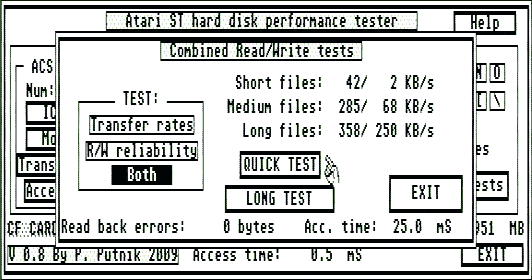 Testing with diverse
file sizes. Long - 256KB, medium - 10-15 KB, short - 512-2000 bytes.
Left is reading speed, right is writing speed of file creation and
content write. It is pretty low here, especially with short files.
R/W reliability compares witten data with source content (Read back), what means write and read reliability test. Acc. time is average time of reading short files. Quick test takes some 10-30 secs. Long test is not implemented yet - it should give more accurate results . Program is tested on STE, Mega STE,
Falcon. Minimal RAM is 1MB. Run under medium or high resolution (
correction of RSC misalign included )
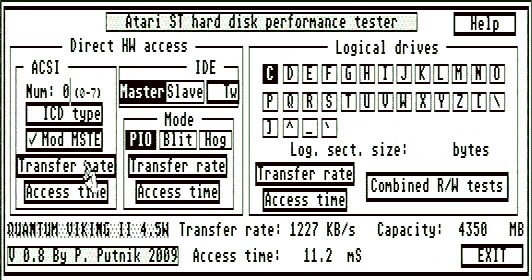 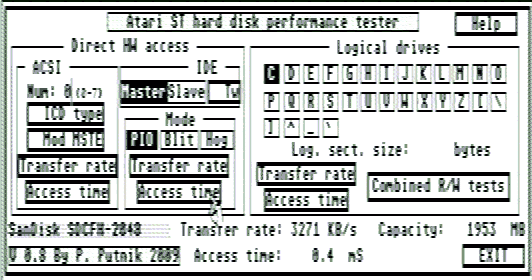 Why Falcon screen shot is unsharper ? Because others are made with S-Video ! For people interested
about some deeper details: dependance of access times from logical
sector sizes (in fact from partition sizes):
All tests made on STE with TOS 2.06, IDE IF, Kingston 1GB CF card. Because byte swap, transfer speed is low, about 360 KB/sec, but it is good for access time tests. Remember, access time here is average time of accessing and loading 1 logical sector - a minimum possible via GEMDOS (left column). By combined R/W tests access time is average time of reading one short file (right column). 31 MB partition : 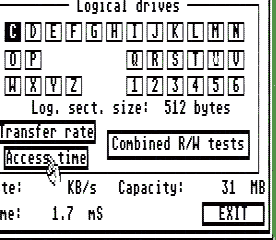 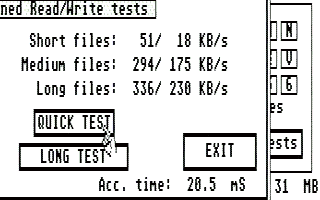 63MB partition : 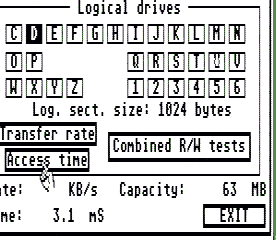 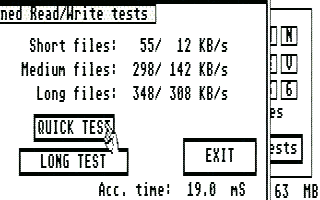 127 MB partition : 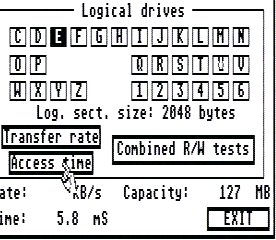 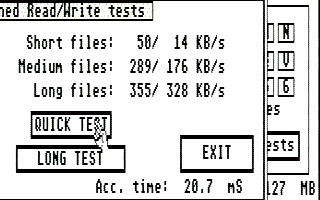 255 MB partition : 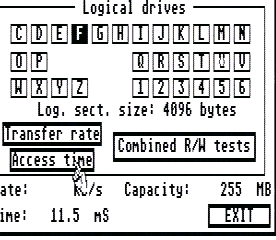 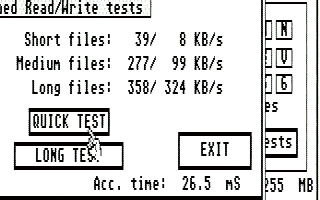 381 MB partition : 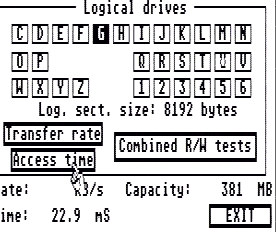 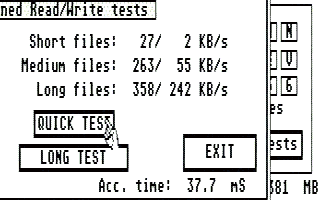 As is visible access times are worse by larger partitions. As result of inefficient large sector BGM system. P. Putnik, Jan-Okt. 2010. |