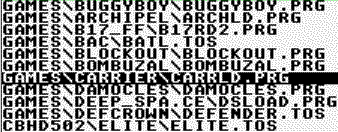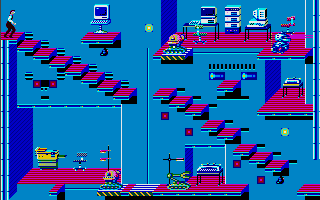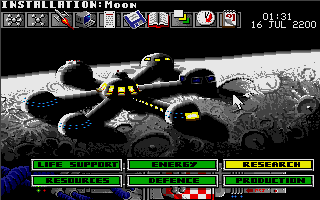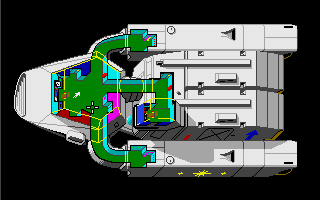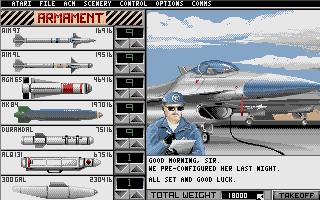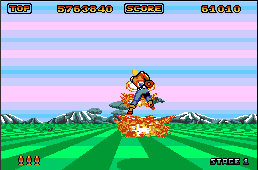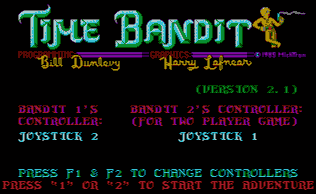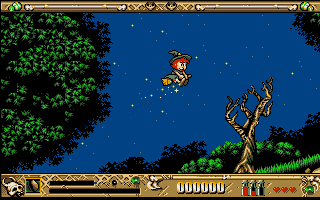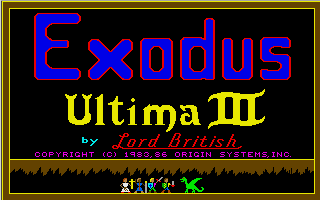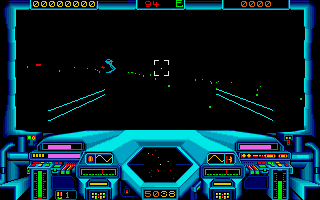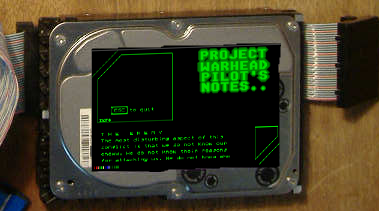
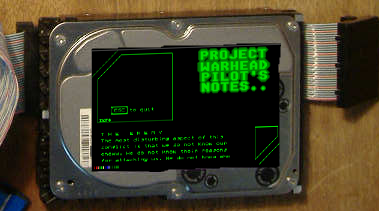
| Run
from Desktop |
AUTO
run, boot from floppy |
With
hard disk driver |
Games
not using TOS |
|---|---|---|---|
| 512KB |
512KB | 512KB | 512KB |
| Screen
(32KB) |
Screen |
Screen |
Screen |
| Game |
|||
| Game |
AES,
Desktop (Game, if from AUTO) |
||
| AES,
Desktop. 30-150KB |
Game |
Hard
disk driver, buffers. 20-200KB |
|
| System,
GEMDOS, buffers. ~50KB |
System, GEMDOS, buffers. ~50KB | System, GEMDOS, buffers. ~50KB | Game |
| Bottom |
Bottom | Bottom | Bottom |
| Running
with HOLE |
|---|
| 1024KB |
| Screen
initially |
| Short
loader |
| AES,
Desktop |
| Hard disk
driver, buffers |
| 512KB |
| Game
(usually at ~$11E00) |
| System, GEMDOS, buffers. ~50KB |
| Bottom |