|
About my hard disk driver/partitioner SW: Key features: it works with TOS/DOS compatible partitions, which are created with my partitioner SW, running on Atari ST. What means easy and simple file/data transfers with some popular modern computer - PC with Win, Linux, MacOS ... As now Flash cards are mostly used as storage, all you need is to connect card to modern computer via USB reader (what supports write too, btw. :-) ) . Then can access partitions on SD/CF card and do transfers. Related with it is LFN filtering ( (Windows) long file name) filtering. Important thing in this Internet times, when people DL-ads lot of it from that. And I see all time archives intended for Atari ST, filled with long filenames. That's just one of many thing when it is done not properly. If files/DIRs with LFN are copied to Atari ST partition, it can make more problems than just not being able to access that file. So, LFN filtering will prevent diverse file losses in such cases,. Extra functions, features: simple selection of partition, which will be active: in case of hard disk usage, dirve C: will be active on, what means that AUTO folder run, loading DESKTOP.INF will be performed from it, instead of A: (floppy boot) . However users may want to boot with different configurations. For that, diverse boot managards were programmed. Using of them may be not so simple, and they eat some RAM. There is much better and simpler solution - swapping partition C with some higher at boot. Of course, that means that higher partition will be C: , and part. C on disk will become that higher one - like E: , if user pressed key E . Good for easy selection between different boot configs. Virtual Floppy: I developed it since 2019, and it is welcome as we are in years when old Atari ST floppy drives and disks became very old, unreliable or just not working at all. Still there is lot of SW, data what people want to run, use, and it is on floppies. Solution is to make image files of them (what should be done much earlier - I did it around 2000 with my floppies) . Can be done with little older PC (with floppy drive) or with help of someone - with equipment. When having image files (ST format) it is well usable with Virtual Floppy SW. And combining it with hard disk driver is pretty good and efficient solution. More special features, not present in other driver SW: Adding automatically drive icons D-P to Desktop . TOS/Desktop will put automatically icon for drive C: to Desktop, regardless of how many other partitions were mounted - stays for TOS 1.xx . It can be added manually, but that needs some user's clicks and editing, for every extra partition over C: . Multiple Sections: special feature, and for advanced users with some practice. It makes possible to use with Atari ST whole capacity of larger SD cards, despite of TOS limit of 7 GB storage space (max 14x max 512 MB size) . It works so, that after boot can select active section for current session, and it will act as regular hard drive type media. While must be not at start of SD card. Includes special driver installers for first, and for later sections. Supported hard disks/adapters for, Flash card adapter types: Basic ACSI adapters (for old SCSI hard disks up to 1 GB), IDE adapters - Falcon, ST(E), TT with IDE adapters. TOS extensions for IDE auto boot available for older TOS versions (as only TOS 2.06 has IDE autoboot) . And IDE adapters work with CF cards too - mostly Sandisk brand only. ICD extended ACSI adapters (over 1 GB accessible) - that's what is most used now: UltraSatan, ACSI2STM, SD4ST adapters . NOTE: new revisions of ACSI2STM have so called GemDrive mode. What is not good for lot of old Atari SW, games, and not because it (old SW) is buggy (as some smartheads clime - sure, insulting is easier than to learn). To make regular TOS hard disk driver to work need to shortcut jumper 'Strict' or 'STRICT' - normally there are no pins, so little wire soldering is needed. Then it will work with usual driver SW, so mine too. If that's problem, I recommend to get SD4ST - it costs more, but is much faster too, and no need for some soldering. And Atari ST(E) HW emulators: MiSTer . And driver SW is welcome with SW Atari ST(E) emulators too - Steem (Basic ACSI), Steem SSE, Hatari . For real hard disk emulation, and not for so called GemDrive. Just one more note: SW compatibility is best with real hard disk emulation, driver SW . Much better than with 'GemDrive' - and no need for it, when have TOS/DOS compatibility. Near to bottom (~90%) are prices, and how to order. I work on this for some 17 years. Intention was/is to make easy to use, with some useful extra features, low RAM consuming (ASM code) and very important: compatible driver/partitioner SW. With what good old Atari ST(E) SW works well. As it is mostly for floppies, some changes my be needed in SW, code for hard disk work. More compatible driver - less changes needed. Then, easy data transfer with modern computers is very useful, especially since Internet time. Atari TOS developers went actually on DOS compatible format with floppies and hard disks in filesystem (FAT12 and FAT16). However it is not 100% compatible. Everyone can see it if looks with Hex viewer some disk image - Intel byte order is used, while CPU 68000 is not such (normal byte order by numbers). As I did looot of 'adapting for hard disk' - mostly games, I have really big experience about usual SW, and how hard disk driver needs to work. See lower for more details. Started with Atari ST hard disks since 1992 - then designed IDE adapter and used it with 40 MB 3.5 inch drive - my first hard disk. As driver I used AHDI driver by Atari . Later used 2.5 inch IDE drives, capacity in range 80-160 MB . And I learned in short time that is worth to make multiple partitions, with size under 32 MB, because then they are DOS compatible, so was able to access them with PC with DOS, Windows. That was good for file transfers . My Atari ST activity lowered, as I used mostly PC for work, playing new games on much faster computer, 3D graphic cards arrived, and Internet too . One of things what I spent more time around 1999-2000 was making images of all my Atari floppies, and save them to hard disk - as images, as files for usage from hard disk. Then learned that it may need some changes in SW to make it work from hard disk. Talking not about copy protected SW. I had (and still have) some original games, but I made them to work from hard disk . For instance Microprose F1 GP - it's on 4 floppies originally. That was good experience, and I even used packing. New interest for Atari ST came by appearance of Flash cards - at around 2003 - I bough 128 MB Sandisk CF card, and Flash card with standard IDE connector (Transcend) - much more practical than those large, noisy and power hungry drives. And could connect it to PC - via USB reader. Also good emulators of Atari ST appeared on then pretty powerful PCs (CPU clock over 1 GHz, so faster than ST at least 100x ) . Steem became my favorite - and it had 2 types of hard disk emulation. And as it is relevant here, details: "Hard drives" - it is in Disk menu section, and I would call it Filesystem emulation. Now some call it GEMdrive and like - misleading , in fact it is not real hard disk emulation, or even drive - just some DIR on host computer assigned as logical drive (partition C-P) on emulated Atari ST(E) .It is based on redirecting file/DIR function calls (read, write, seek, etc) to host filesystem. And includes of course long filename conversion to 8.3 format . And because that way not all hard disk functions work - can not access hard disk specific sectors (area), as no such. And that means that SW what use such calls will not detect hard disk, and will not run properly or at all. Because it is written for regular system - with hard disk with partitions, MBR, partition locations etc. AUTO boot hard disk driver takes care about it - and it is called from TOS FAT16 filesystem handling code . In TOS is even no any code to interpret MBR and set/mount partitions - it is on driver SW . Sure, space in TOS in ROM is limited, plus it gave space for driver SW developers to solve it in diverse ways, to add some new features for better/easier usage ... Following is in order from newer to older new features. Near to bottom (~90%) are prices, and how to order. August 16 2025: Special low RAM usage mode - good for some older Atari ST SW and may help in case that using Atari ST with not much RAM . TOS FAT16 filesystem needs extra buffers for work. And it's min size depends from max partition size under use (mounted). It looks like : max 32 MB partitions: default 2 KB buffers are enough. Max 64 KB p. : 4 KB buffers min. .... Max 512 MB partitions: 32 KB buffers. That's much more than driver's code length (when that code is done well) . All this is for min TOS 1.04. 1.00 and 1.02 need bigger buffers, and TOS 1.02 self uses more RAM than later 1.04 . So, upgrade to 1.04 if have lower TOS v. (that was said many times) . And there is lot of old SW written with not fully relocatible code, what means that may work in low RAM locations, what may conflict with hard disk driver code and buffers. Without extra buffers there is 32 KB more free space, and that can help. So, I developed another driver upgrade, and call it X mode (extra RAM mode) . Choose letter X for easy activation, as letters as E, M, F are partition id. letters . So, will see this after installed X driver v. , after reset: 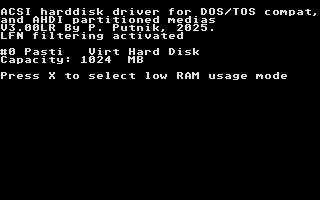 Pressing key X will activate low RAM usage mode. After few secs will see something like this: 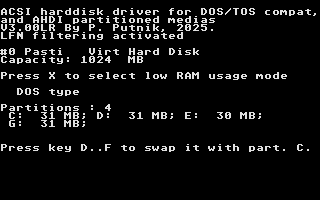 Huh, all partitions are under 32 MB size . Yes, only such ones are mounted. And then no need for extra buffers, so more free RAM. 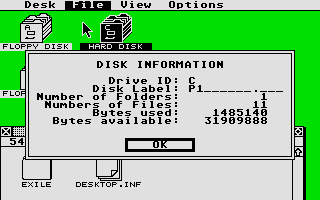 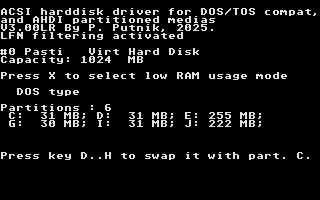 Pic above is when no key X was pressed, so normal driver work mode. Btw. will get this immediately if press space after Press X ... message . This example was partitioned like this: 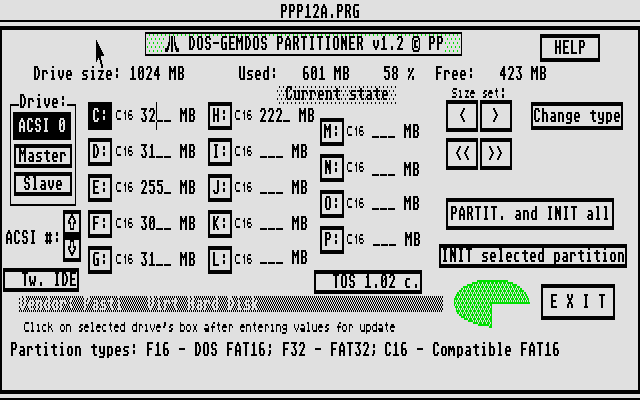 Above is just an example . I guess that for most something like setting 2 last partitions for size under 32 MB (so type in max 32 MB as size in partitioner) will be good. Then only them will be mounted in X mode, as C and D . As size is limited, may be needed to sometimes delete some files/DIRs from short partitons to make free space. And of course may copy there what plan to use from larger partitions (or from modern computer). And of course may save some files which were created during run in X mode to larger partitions. March 9 2025: Virtual Floppy with driver updated. Update is for easier setting of active ST floppy image file. It was so far by renamings of files, what can be done pretty fast in Desktop, but it needs some experience with TOS and editing file names. So, I invented new system, what is based on keeping active ST image file name in special file for it - what means that what is in file DEFINM (in root of C:) will be active image for Virtual Floppy A: after boot . Changing it is really simple: by using SELIMG5.TOS (or TTP) . Or can edit DEFINM . Then it will be active one immediately. And of course, newly set active ST image will be active after reset too. Virtual floppy B: updated too. Files for it are DEFINB and SELIMGB5.TOS . Now in ICDUNI version too (good for ACSI2STM), and of course in UltraSat v., what is good for SD4ST too. March 2024: Multiple sections on SD card. As is known TOS 1.04 and later can access max 7 GB (Max 14 max 512 MB partitions). And we have now cheap, large capacity SD cards, lowest sizes available now are 16-32 GB. So, why not using whole capacity with our old Ataris ? There is solution: dividing card into multiple sections, which act as separated card in fact. User needs just to select active section after reset (boot). So, can have for instance multiple game collection images on single SD card. And diverse sections for diverse SW. It works only with my driver, because it needs special code in driver. So, there is new driver installer, actually 2 of them - one for first section (what writes sections parameters too), other for later sections. Then little util for setting section sizes: 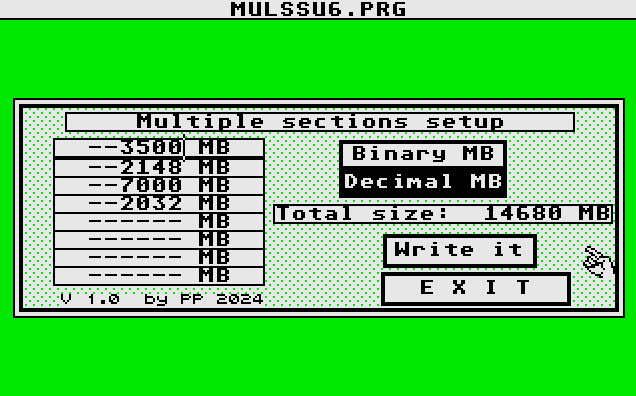 Adding drive icons D-P to Desktop - for TOS 1.xx - where only icon for C appears after driver install. Video showing how it works together with partitioning and autoboot driver install: It works in all 3 resolutions - low, medium, high. Special update, new feature at Nov. 2019, till March 2022: Virtual Floppy (VF in further txt) function, together with hard disk driver. This is better way than separated program for VF, because data will be accessed on hard disk (Flash card) for sure, so can cowork better. Works with ST floppy image files in regular FAT12 format. Active image can be changed easily in Dekstop - as is in video. Because some SW like it, there is option to install hard disk and VF driver, buffers in high RAM, so low RAM remains free. Layout of low RAM is then practically same as when work with floppy drive. Virtual Floppy can be for A: or for B: - 2 little different drivers will be supplied . Now VF for B available for ICD type drivers too. Because this is extra function, price for this version is 30 Euros. Sorry, no PayPal anymore, they messed up my account and unable to fix. Instead it can use much better Wise (former Transferwise), or bank transfer to my account there. Contact me: petari@8bitchip.info . Fur those who bought my hard disk driver already, update is 10 Euros. All driver versions now have VF version too, done and tested. Soon I will add page about how to use Wise and why it is worth to register there. Just to say now: much more options, ways than with PayPal, lover fees. Driver/partitioner SW is good (and tested) with following adapters: UltraSatan, Satandisk, ACSI2STM. ACSI2SD, SD4ST, CosmosEx (SD card), Gigafile, diverse IDE adapters, Falcon internal IDE, ICD adapters, Mega STE and Stacy internal ACSI-SCSI, ACSI-CF . New IDE driver package update: with support for partition sizes up to 1 GB . It works only with Falcon TOS 4.04 and higher. So, if you have TOS 4.02 don't order it (unless plan upgrade). Price is same: 23 Eu . To add that it will use more RAM than driver with max. 512 MB parts. I guess not really worth to go on so large partitions with some lower capacity disk, CF card. This hard disk drivers are intended mostly for newer storage devices and adapters - like Satandisk, UltraSatan, IDE hard disks or Compact Flash cards. May work with older hard drives too, but it is not guaranteed. Supported is SCSI via ICD or Mega STE internal adapter. Concept is: simple usage, fast work, not one universal driver for all HW, but separated driver installers for diverse adapters, storage - like ACSI, IDE ... It gives less problems by install and lower RAM usage. All SW is written in pure ASM, what means fast work too. Important part of package is partitioner SW - partitioning storage media is first step in usage. Video of partitioning and driver install on Atari without floppy drive, with help of image file with 1 short partition containing all SW, after writing it on SD card with USB card reader you do following on Atari : How to make all partitions visible on desktop in TOS 1.xx : 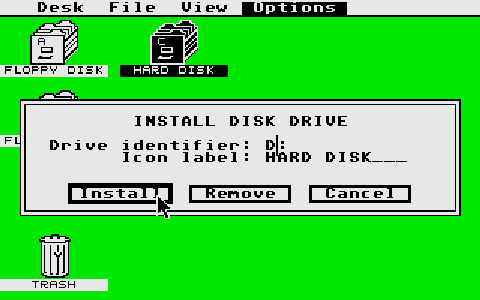 Select C (or A or B), then Options, type in drive letter (D-P), give name, Install. You need to repeat procedure for all partitions. Save Desktop when all done. Partitioning with 2 SD cards: SW for writing image files on Flash cards in Windows, via USB card reader: Drive Imager . Of course may do images of cards, and there is file transfer too. Added little guide for proper writing on cards under latest Windows versions. How to make all partitions accessible in Windows 10/8: New guide Oktober 2014 updates: Correct capacity displaying for very large medias - up to 9.9 TB. Support for Uwe S. Hddriver type TOS/DOS compatible partitions. Better editing of FAT32 partitions in partitioner. Windows LFN filtering - works on TOS 1.00, 1.02, 1.04, 1.06, 1.62, 2.06, 3.06 - UK,US,DE,FR . Will not see this anymore: 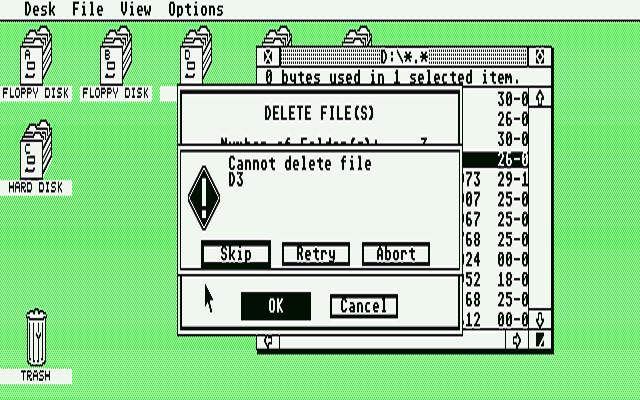 Incorrect used space shown without filter: 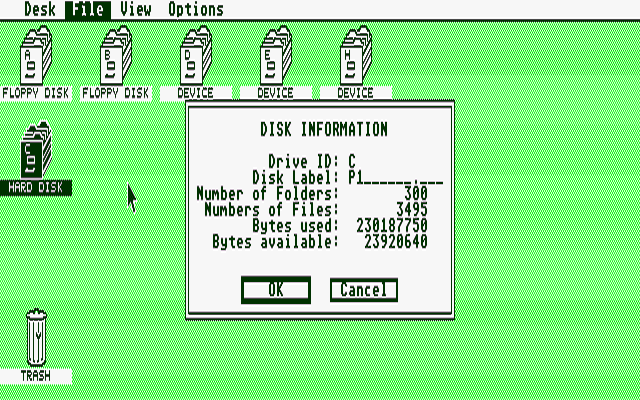 Correct used space show, for same partition: 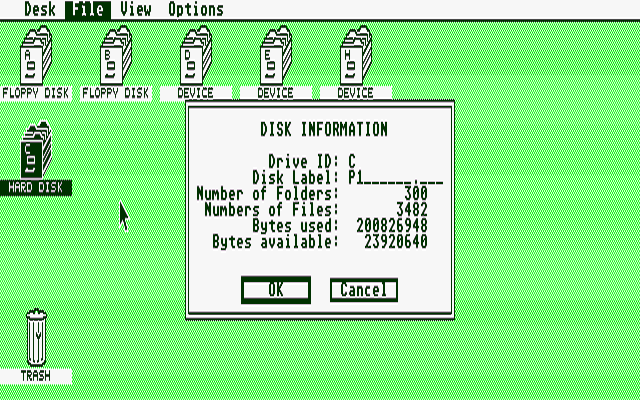 Driver optimised for UltraSatan adapter Features:
Driver for SD card adapters like ACSI2STM(SD) Features:
Driver optimised for Satandisk adapter Features:
Driver for IDE adapters Features:
How to make all partitions accessible in Windows: Forum thread Price is 30 Euros for any version with Virtual Floppy feature. Regular version is 23 Euros. . Just describe your HW, and I will send you proper versions. All drivers have 2 execs: installable for autoboot, and direct runnable. And there is partitioner SW too, of course. Payment via Wise (former transferwise) recommended. Contact via e-mail: petari@8bitchip.info . Little technical info: There are 2 main types of partitioning by Atari ST hard disks: AHDI and DOS type partitioning. In fact, they differ very little, and no any support for AHDI type partitioning data in MBR in TOS. It is all on driver SW. More relevant is FAT16 partition's type, and since it is handled via TOS, better said GEMDOS, it is only small DOS FAT16 type compatible - only for partitions smaller than 32MB. All above, called BigDOS is not compatible, because of different parameters (logical sector size, cluster sizes). Because we want our Atari medias (Flash cards in first place) to be easily accessible on some PC, MAC, TOS/DOS compatible partitioning is welcome. Partitioner creates all FAT16 partitions TOS/DOS compatible. And with standard MBR (master boot record), where partition's locations, type, size is given. It is loaded by TOS before AUTO folder exec. , so in early stage, and normally C: will be default drive after successful driver activation. My partitioner can create FAT32 too, but it is usable only with Mint and Magic. And of course, FAT16 has some limits here, depending of TOS version: TOS 1.00 & 1.02 : max part. suze is 256MB. . TOS1.04-4.02 : max part. size is 512MB. Falcon TOS 4.04 supports max 1GB partitions. Max total count of partitions what TOS can handle is 14 - C:-P: . And it stays for all partitions on all attached disks together. So, if your first disk has for instance 12 partitions, and second 13, you will see all from first, and only 2 first ones from second disk. Concept, background, history: I started with Atari hard disk driver SW programming somewhere around 1996. Main reason was that most of existing drivers in that time worked not well with IDE hard disks - and I had then only IDE hard disks - Conner of 80MB, IBM drives of 160MB and similar. And I went immediately on DOS compatible solution. It was not hard, because used only small FAT16 partitions, below 32MB size, which are compatible with TOS. Driver self used CHS addressing (max 512 MB accessible), and it was OK for existing drives. Unlike usual solutions for Atari, I place autoboot loader not on first partition (something like hddr.sys), but on free space after master boot record. There is normally 30KB space, enough for any driver version (what may be even packed) . Beside beeing simpler, faster, it offers selection of active C partition during autoboot - user can select which of physical partitions D-P to swap with physical C, so it will become current C (while physical C will become current D-P (what is selected) ). Since on C are placed all AUTO start programs, drivers, ACCessories, Desktop.inf etc, it results in very simple environment change, by current user needs - may have setting for some work, programming, another for music, third for gaming etc. As Atari boots very fast, you can switch in couple seconds. Driver development continued with arriving of new adapters, larger drives. Especially when Flash cards arrived on market - they are ideal for our oldtimer - low power consumption, not hunderts of GBs (useless on ST), easy attaching on PC, etc. All it needed new solutions, like TOS/DOS compatble BigDOS partitions, support for new adapters and similar. Work on TT needs special care about CPU cache and Fast RAM. Comparing with most popular Hddriver: I will not go here in which is better - it is not on me to talk about it, and it is very subjective - people have different needs, use computer differently. Hddriver gives support for everything in single driver file, which may be slightly modified during installation, setup. It supports almost everything, so CD ROMs, Milan and other Atari clones. My drivers are usually specialised - there is separated installer for different hard disk adapters. I think that it is good for users - simpler set up, and less RAM usage. I don't have lot of now obsolete settings, like cache and others - new drives are fast enough, and big cache gives not visibly faster work, but takes RAM. No plans for now for CD ROM support, TT, Falcon SCSI support - it may be in case of enough interested people. Price is much lower - I offer support for less HW, and don't want to get rich with this :-) But some money is needed in all this - you can not develop HW driver without spending some money on equipment, storage devices and similar. PP , 2013 - Aug. 2025. Menu Properties Quick Reference |